
脚本介绍:
Relativity脚本可用快速根据图层与其他图层的关系和构图,以行、列、网格和圆的形式水平和垂直排列图层。Arrange layers horizontally and vertically in rows, columns, grids, and circles, based on their relationship to other layers and the composition.
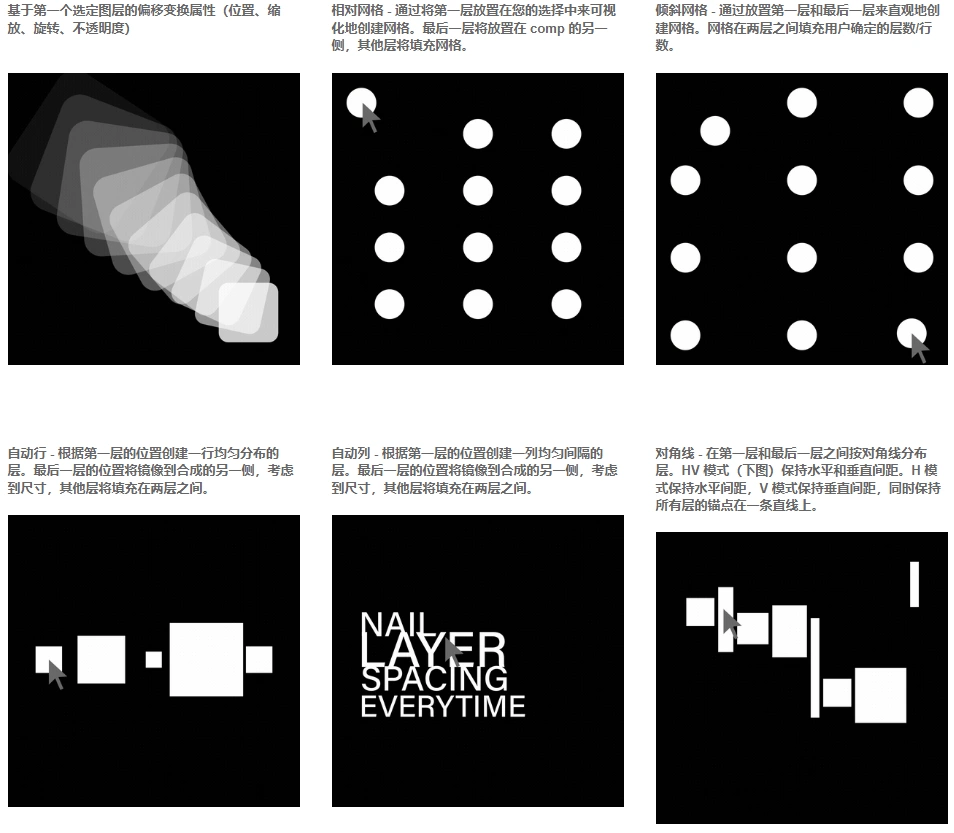
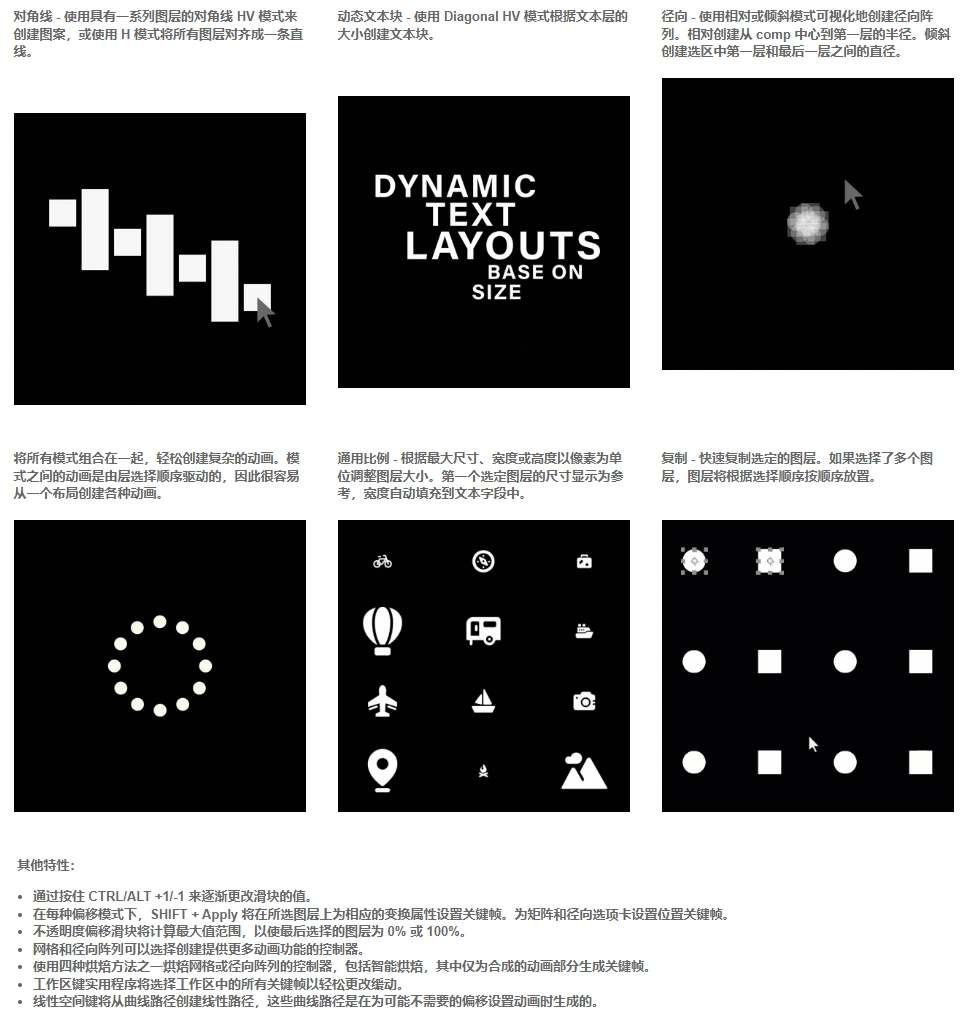
【相关推荐】

Relativity脚本可用快速根据图层与其他图层的关系和构图,以行、列、网格和圆的形式水平和垂直排列图层。Arrange layers horizontally and vertically in rows, columns, grids, and circles, based on their relationship to other layers and the composition.
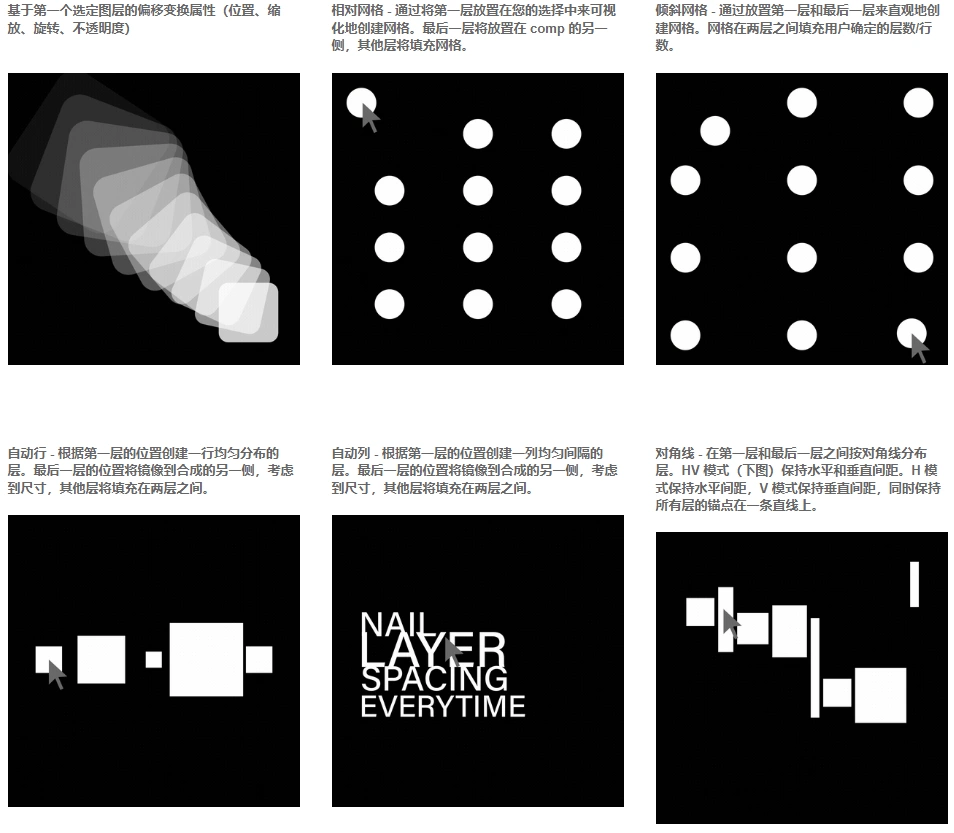
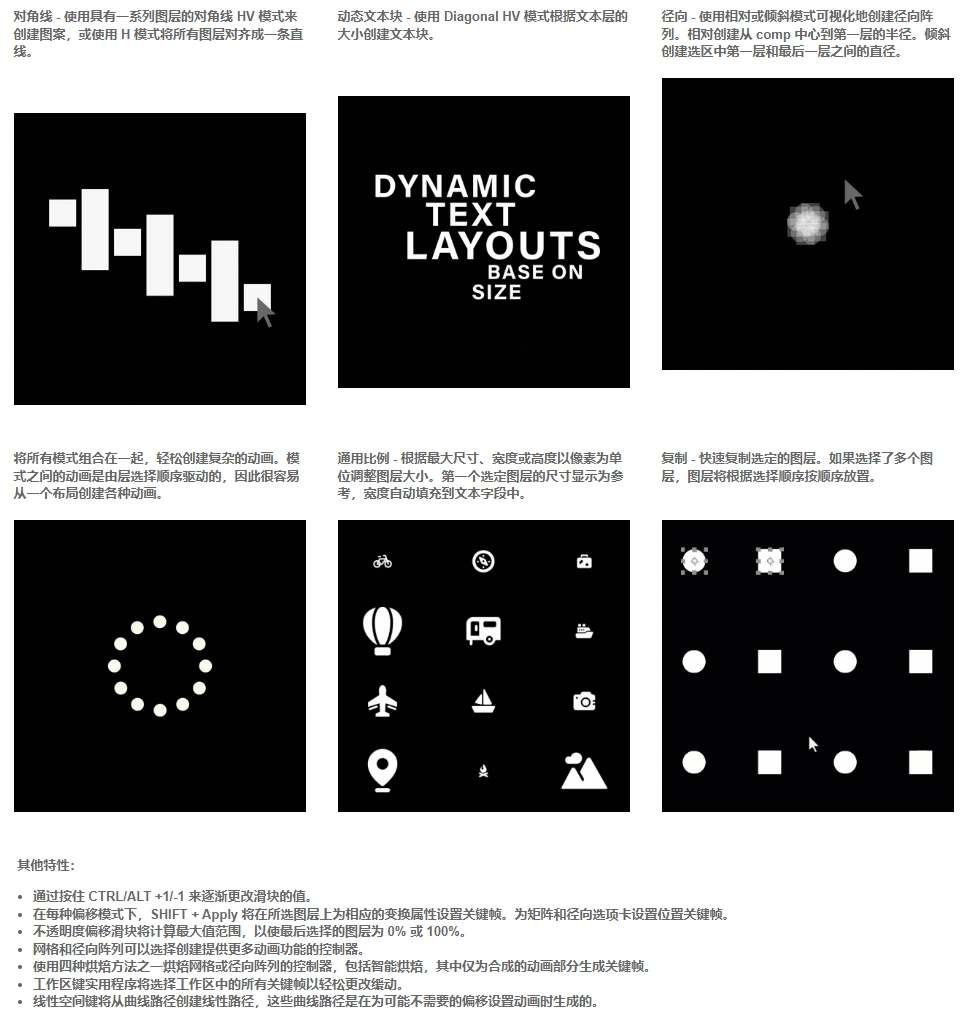
【相关推荐】